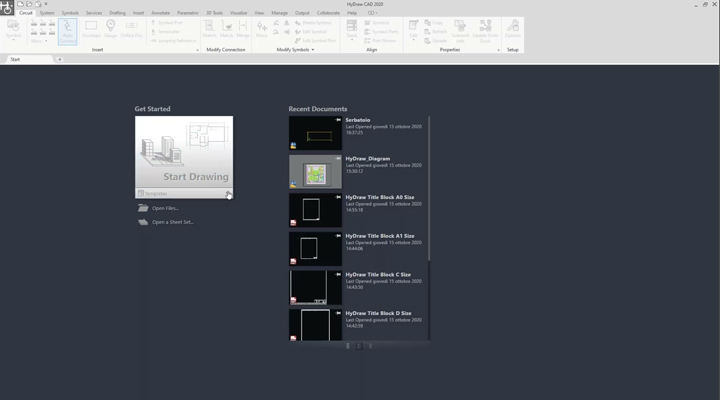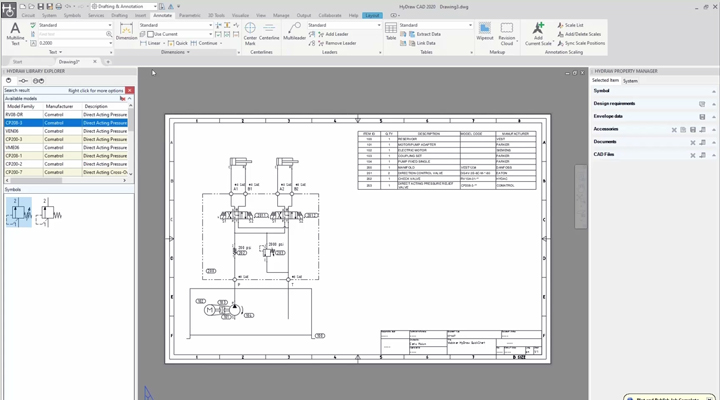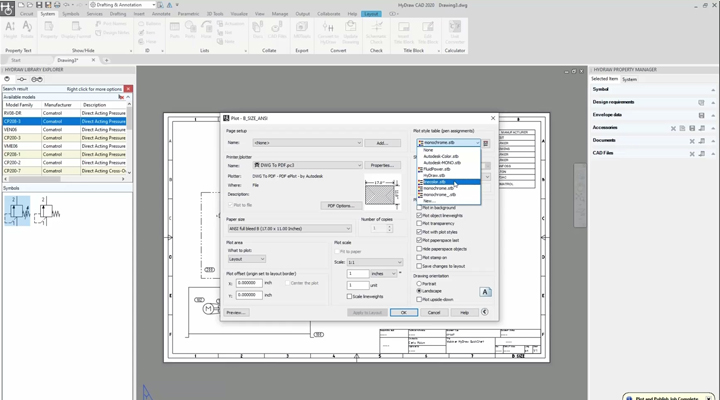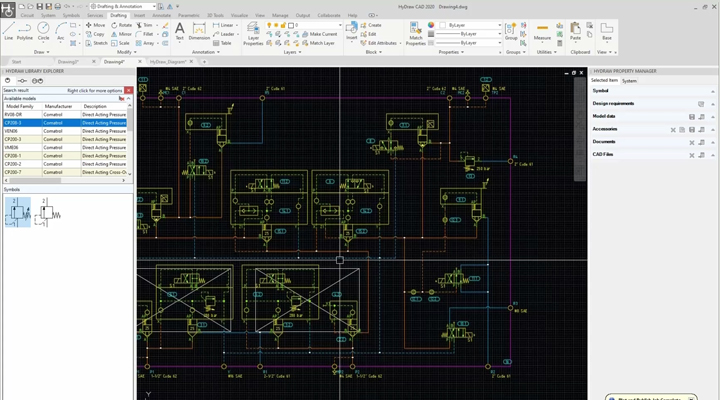How Paper Space And Model Space Are Related Within HyDraw CAD
In this video, we explain the difference between model space and paper space. To begin, we build a symbol on the fly using the HyDraw command ""Convert to HyDraw"". This command will take AutoCAD drafting entities and convert them to HyDraw CAD symbols which can be moved in the diagram in one swift motion as well as assigned property data and be included in a BOM. We then begin our demonstration of explaining the difference between the paper and model space by plotting, which takes place in the paper space.