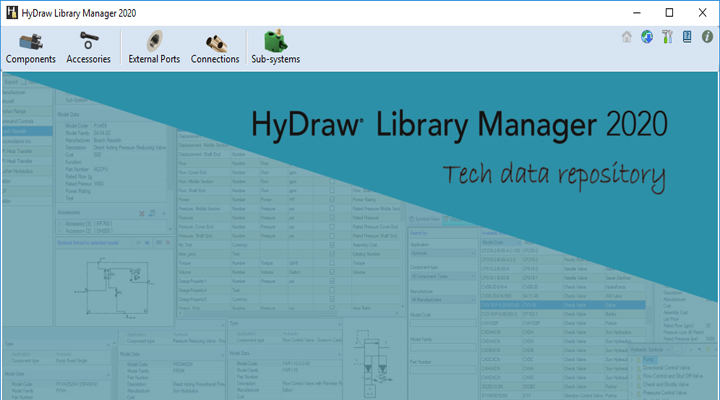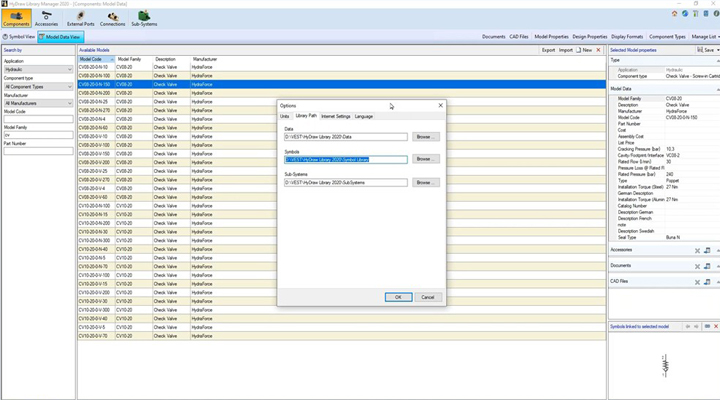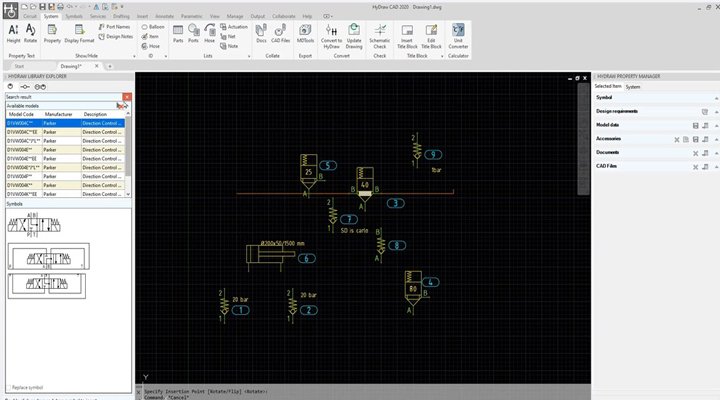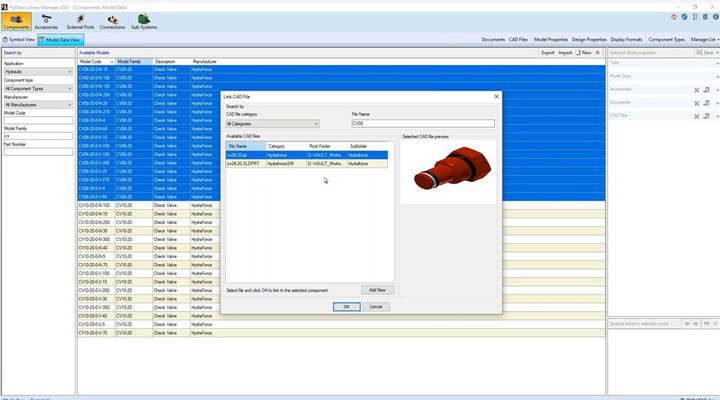HyDraw Library Manager Basics
In this video, we will explain the basic functions of the HyDraw Library Manager. We begin by learning how to navigate the Library Manager and what is included within the Library Manager. We then illustrate the process to manage symbols and available sets of model data within the library as well as link model codes with multiple hydraulic component properties. A component-type definition is then explained in detail, leading to property definition within the library manager and how properties are handled, and some interactions between the library manager and HyDraw CAD are shown including how to display certain data fields within the schematic as well as updating the data from the library if you are in the middle of creating a hydraulic schematic. The video rounds out by illustrating how to import data into the library from an excel sheet.